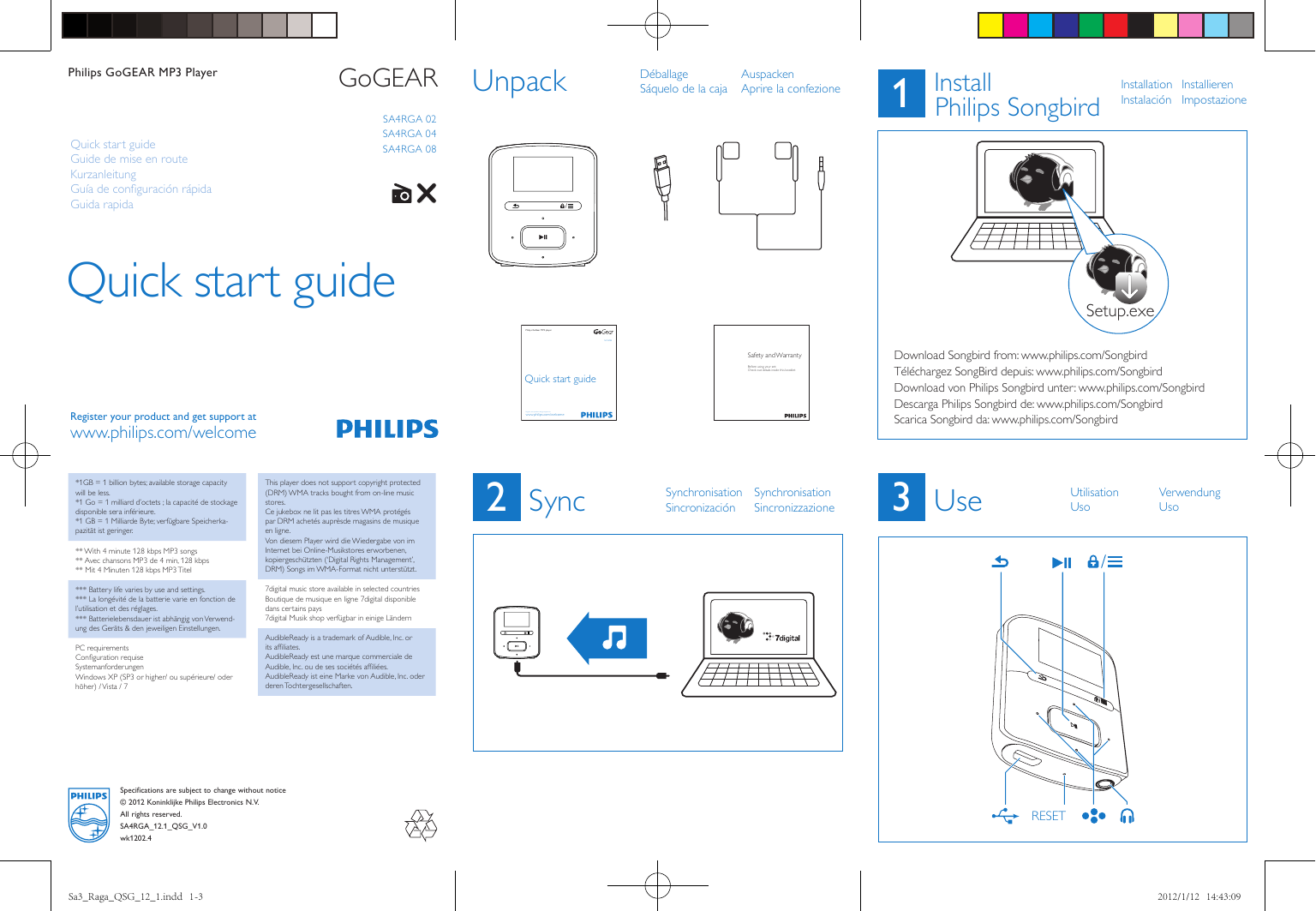Technical Specifications
-
Picture/Display
- Aspect ratio
- 16:9
- Diagonal screen size (inch)
- 37
inch
- Diagonal screen size (metric)
- 94
cm
- Color cabinet
- Silver Frost Bi-Color with Tempered Glass Deco Front
- Brightness
- 500
cd/m²
- Picture enhancement
-
- Progressive scan
- 3/2 — 2/2 motion pull down
- 3D Combfilter
- Contrast Plus
- Digital Noise Reduction
- Dynamic contrast
- Jagged Line Suppression
- Active Control
- Pixel Plus
- Luminance Transient Improver
- Display screen type
- LCD WXGA Active Matrix TFT
- Panel resolution
- 1366 x 768p
- Dynamic screen contrast
- 2400:1
- Response time (typical)
- 8
ms
- Viewing angle (horizontal)
- 176
degree
- Viewing angle (vertical)
- 176
degree
- Screen enhancement
- Anti-Reflection coated screen
-
Supported Display Resolution
- Computer formats
-
- 640 x 480, 60, 67, 72, 75Hz
- 800 x 600, 56, 60, 72, 75Hz
- 1024 x 768, 60, 70, 75Hz
- Video Formats
-
- 640 x 480p — 2Fh
- 720 x 576p — 2Fh
- 1280 x 720p — 3Fh
- 1920 x 1080i — 2Fh
-
Tuner/Reception/Transmission
- Aerial Input
- 75 ohm coaxial (IEC75)
- Tuner bands
-
- Hyperband
- S-Channel
- UHF
- VHF
- TV system
-
- PAL
- SECAM
- Number of Preset Channels
- 100
- Video Playback
-
- NTSC
- PAL
- SECAM
- Tuner Display
- PLL
-
Convenience
- Child Protection
- Child Lock
- Ease of Installation
-
- Autostore
- Auto Program Naming
- Fine Tuning
- Program Name
- Sorting
- Ease of Use
-
- Side Control
- Smart Picture
- Program List
- Smart Sound
- Clock
-
- Sleep Timer
- Wake up Clock
- Screen Format Adjustments
-
- 4:3
- Subtitle Zoom
- Super Zoom
- Widescreen
- Movie expand 14:9
- Movie expand 16:9
- Remote Control
-
- DVD
- Multi-functional
- TV
- Remote control type
- RCFE06FRS00
- Teletext
- 10 page Smart Text
- VESA Mount
- 800 x 400 mm
- Picture in Picture
-
- Picture in graphics
- Twin page text
- Teletext enhancements
- Program information Line
-
Sound
- Equalizer
- 5-bands
- Output power (RMS)
- 2 x 15W
- Sound Enhancement
- Dynamic Bass Enhancement
- Sound System
- Virtual Dolby Surround
-
Loudspeakers
- Built-in speakers
- 4
- Loudspeaker types
- Dome tweeter
-
Connectivity
- AV 1
-
- Audio L/R in
- YPbPr (2fh)
- Number of AV connections
- 5
- AV 2
-
- Audio L/R in
- CVBS
- AV 3
-
- VGA PC-in
- YPbPr (2Fh)
- Audio L/R in
- AV 4
- HDMI
- Front / Side connections
-
- Audio L/R in
- CVBS in
- Headphone Out
- S-video in
- AV 5
- HDMI
- Other connections
- Antenna IEC75
-
Power
- Mains power
- AC 220 — 240 V +/- 10%
- Ambient temperature
- 5 °C to 40 °C
- Power consumption
- 110 W Normal Operation
W
- Standby power consumption
- < 1 W
-
Accessories
- Included accessories
-
- Table top stand
- Wall mounting bracket
- Power cord
- Quick start guide
- Remote Control
- User Manual
- Warranty certificate
- Batteries for remote control
- Optional accessories
- Floor stand
-
Dimensions
- Box depth
- 330
mm
- Product weight
- 25.9
kg
- Set Width
- 1114
mm
- Box height
- 830
mm
- Box width
- 1191
mm
- Set Height
- 618
mm
- Weight incl. Packaging
- 33
kg
- Set Depth
- 103
mm
- Width (with base)
- 1114
mm
- Height (with base)
- 657
mm
- Depth (with base)
- 306
mm
Technical Specifications
-
Picture/Display
- Aspect ratio
-
- 16:9
- Widescreen
- Brightness
- 500
cd/m²
- Diagonal screen size (inch)
- 37
inch
- Diagonal screen size (metric)
- 94
cm
- Display screen type
- LCD WXGA Active Matrix TFT
- Picture enhancement
-
- Pixel Plus
- Progressive Scan
- 3/2 — 2/2 motion pull down
- Active Control
- 3D Combfilter
- Dynamic contrast enhancement
- Screen enhancement
- Anti-Reflection coated screen
- Viewing angle (horizontal)
- 176
degree
- Panel resolution
- 1366 x 768p
- Response time (typical)
- 8
ms
- Dynamic screen contrast
- 2400:1
- Viewing angle (vertical)
- 176
degree
-
Supported Display Resolution
- Video formats
-
- 480p, 60Hz
- 480i, 60Hz
- 720p, 60Hz
- 1080i, 60Hz
-
Sound
- Sound System
- Dolby Digital (AC-3)
- Output power (RMS)
- 2 x 15W
-
Loudspeakers
- Built-in speakers
- 2
-
Convenience
- Ease of Installation
-
- Auto Volume Leveler
- Autostore
- PLL Digital Tuning
- Plug & Play
- Ease of Use
-
- On Screen Display
- Side Control
- AutoPicture
- AutoSound
- Remote control type
- RC4346/01
- Remote Control
-
- DVD-R
- Multi-functional
- TV
- VCR
- CBL
- Screen Format Adjustments
-
- 7 Widescreen Modes
- Auto Format
- Subtitle and Heading Shift
- Subtitle Zoom
- Clock
- On main display
- Child Protection
- Child Lock+Parental Control
- VESA Mount
- 800×400 mm
-
Multimedia Applications
- Digital Content Management
- Digital Media Reader
- Multimedia connections
- USB memory class device
- Playback Formats
-
- JPEG Still pictures
- MP3
- Slideshow files (.alb)
-
Tuner/Reception/Transmission
- Tuner bands
-
- Hyperband
- S-Channel
- UHF
- VHF
- TV system
-
- ATSC
- NTSC
- Video Playback
- NTSC
- Aerial Input
- 75 ohm F-type
- Cable
- Unscrambled Digital Cable -QAM
-
Connectivity
- AV 1
-
- Audio L/R in
- CVBS in
- YPbPr
- AV 2
-
- Audio L/R in
- CVBS
- YPbPr
- AV 3
-
- Audio L/R in
- CVBS in
- S-Video Y/C
- Front / Side connections
-
- Audio L/R in
- CVBS in
- Headphone out
- S-video in
- USB
- Audio Output — Digital
- Coaxial (cinch)
- Other connections
- HDMI
-
Power
- Power consumption
- 190
W
- Standby power consumption
- < 1 W
- Mains power
- AC 110 — 120 V, 60 Hz
- Ambient temperature
- 5 °C to 40 °C
-
Dimensions
- Product weight (lb)
- 57 (with stand), 52.8 (without stand)
- Weight incl. Packaging (lb)
- 72.6
- Box width (inch)
- 46.9
inch
- Box height (inch)
- 32.7
inch
- Box depth (inch)
- 13
inch
- Set Width (inch)
- 44
inch
- Set width (with stand) (inch)
- 44
inch
- Set height (with stand) (inch)
- 26
inch
- Set depth (with stand) (inch)
- 10
inch
- Set Height (inch)
- 24.3
inch
- Set Depth (inch)
- 4.1
inch
-
Accessories
- Included Accessories
-
- Table top stand
- User Manual
- Remote Control
- Registration card
- Quick start guide
- Power cord
Technical Specifications
-
Picture/Display
- Aspect ratio
- 16:9
- Diagonal screen size (inch)
- 37
inch
- Diagonal screen size (metric)
- 94
cm
- Color cabinet
- Silver Frost Bi-Color with Tempered Glass Deco Front
- Brightness
- 500
cd/m²
- Picture enhancement
-
- Progressive scan
- 3/2 — 2/2 motion pull down
- 3D Combfilter
- Contrast Plus
- Digital Noise Reduction
- Dynamic contrast
- Jagged Line Suppression
- Active Control
- Luminance Transient Improver
- Pixel Plus
- Display screen type
- LCD WXGA Active Matrix TFT
- Panel resolution
- 1366 x 768p
- Dynamic screen contrast
- 2400:1
- Response time (typical)
- 8
ms
- Viewing angle (horizontal)
- 176
degree
- Viewing angle (vertical)
- 176
degree
- Screen enhancement
- Anti-Reflection coated screen
-
Supported Display Resolution
- Computer formats
-
- 640 x 480, 60, 67, 72, 75Hz
- 800 x 600, 56, 60, 72, 75Hz
- 1024 x 768, 60, 70, 75Hz
- Video Formats
-
- 640 x 480p — 2Fh
- 720 x 576p — 2Fh
- 1280 x 720p — 3Fh
- 1920 x 1080i — 2Fh
-
Tuner/Reception/Transmission
- Aerial Input
- 75 ohm coaxial (IEC75)
- Tuner bands
-
- Hyperband
- S-Channel
- UHF
- VHF
- TV system
-
- PAL
- SECAM
- Number of Preset Channels
- 100
- Video Playback
-
- NTSC
- PAL
- SECAM
- Tuner Display
- PLL
-
Convenience
- Child Protection
- Child Lock
- Ease of Installation
-
- Autostore
- Auto Program Naming
- Fine Tuning
- Program Name
- Sorting
- Ease of Use
-
- Side Control
- Smart Picture
- Program List
- Smart Sound
- Clock
-
- Sleep Timer
- Wake up Clock
- Screen Format Adjustments
-
- 4:3
- Subtitle Zoom
- Super Zoom
- Widescreen
- Movie expand 14:9
- Movie expand 16:9
- Remote Control
-
- DVD
- Multi-functional
- TV
- Remote control type
- RCFE06FRS00
- Teletext
- 10 page Smart Text
- VESA Mount
- 800 x 400 mm
- Picture in Picture
-
- Picture in graphics
- Twin page text
- Teletext enhancements
-
- 4 favourite pages
- Program information Line
-
Sound
- Equalizer
- 5-bands
- Output power (RMS)
- 2 x 15W
- Sound Enhancement
- Dynamic Bass Enhancement
- Sound System
- Virtual Dolby Surround
-
Loudspeakers
- Built-in speakers
- 4
- Loudspeaker types
- Dome tweeter
-
Connectivity
- AV 1
-
- Audio L/R in
- YPbPr (2fh)
- Number of AV connections
- 5
- AV 2
-
- Audio L/R in
- CVBS
- AV 3
-
- VGA PC-in
- Audio L/R in
- YPbPr (2Fh)
- AV 4
- HDMI
- Front / Side connections
-
- Audio L/R in
- CVBS in
- Headphone Out
- S-video in
- AV 5
- HDMI
- Other connections
- Antenna IEC75
-
Power
- Mains power
- AC 220 — 240 V +/- 10%
- Ambient temperature
- 5 °C to 40 °C
- Power consumption
- 110 W Normal Operation
W
- Standby power consumption
- < 1 W
-
Accessories
- Included accessories
-
- Table top stand
- Wall mounting bracket
- Power cord
- Quick start guide
- Remote Control
- User Manual
- Warranty certificate
- Batteries for remote control
- Optional accessories
- Floor stand
-
Dimensions
- Box depth
- 330
mm
- Product weight
- 25.9
kg
- Set Width
- 1114
mm
- Wall mount compatible
- Box height
- 830
mm
- Box width
- 1191
mm
- Set Height
- 618
mm
- Weight incl. Packaging
- 33
kg
- Set Depth
- 103
mm
- Width (with base)
- 1114
mm
- Height (with base)
- 657
mm
- Depth (with base)
- 306
mm
Frequently Asked Questions
Our support team searches for useful product information and answers to frequently asked questions. If you find an inaccuracy in our frequently asked questions, please let us know by using our contact form.
How do I connect a universal remote control to my television? Verified
To connect your universal remote control, you need the model number and brand name of both the remote control and the television. There is a list of codes for brands and model numbers in the manual of the remote control .This was helpful (1844)
I want to connect a speaker to my LCD television with HDMI, which port should I use? Verified
You need to use the HDMI-ARC port, which is specifically made for connecting audio equipment.This was helpful (1230)
Does it matter to which HDMI port I connect my device? Verified
In general you can connect a device like a blu-ray player or game console to any HDMI port. The device can then be used by selecting the corresponding HDMI channel on your television.This was helpful (632)
How do I measure the inches of my LCD television? Verified
Measuring the inches on your LCD television is done by measuring the diagonal distance between for example the upper left corner and the lower right corner of the screen (not the edge). One inch equals 2,54 centimeter, so when you measure 99 centimeter, this means your LCD television is 39 inches.This was helpful (469)
Will my remote control also work on other television models of the same brand? Verified
Often a remote control of a television will also work on similar models of the same brand. However, it is unusual that it will work on all models of that brand. Universal remote controls are more suited to do this.This was helpful (229)
What is the difference between LCD and LED? Verified
Both techniques use an LCD screen that emits no light by itself. The difference is in the lighting behind the screen. With LCD screens this is done by CCFL (cold-cathode fluorescent lamp) and LED makes use of LED lights.This was helpful (224)
Can I repair a dead pixel myself? Verified
There is a difference between a dead pixel and a stuck pixel. A stuck pixel is still coloured and might be fixed by applying light pressure exactly onto the pixel until it restores itself. A dead pixel is always black or white and can’t be repaired by yourself.This was helpful (207)
What does HDMI stand for? Verified
HDMI stands for High-Definition Multimedia Interface. HDMI is a connection to send high quality video and audio from one device to another.This was helpful (189)
Why are there letters next to the numbers on the remote control? Verified
Certain television settings may require you to enter letters. There are usually three letters or other characters on a button. When letter input is required, you can press that button once for the first letter, press twice for the second letter and press 3 times for the third letter. This way, text can be written with a minimum number of buttons.This was helpful (165)
What is the contrast ratio? Verified
The contrast ratio tells how far the whitest white is from the blackest black. A contrast ratio of for example 400:1 means that the blackest black on screen is 400 times darker than the whitest white. A high contrast ratio contributes to the sharpness of the image.This was helpful (143)
What does LCD stand for? Verified
LCD stands for Liquid Crystal Display and is a technology that allows liquid crystals to polarise light to generate colours.This was helpful (141)
How can I properly clean my LCD television? Verified
Turn off the television and wipe dust and dirt off the screen with a microfiber cloth. Do not use paper, this can cause scratches. Do not apply too much pressure or you might cause damage to pixels. Use a specialized detergent or make one by mixing 1 part vinegar with 1 part water. Moisten the cloth with the detergent and clean the screen. Make sure the cloth is not too wet. Remove stains by making rotating movements. Dry the screen with a second microfiber cloth to prevent stripes.This was helpful (140)
What is the optimal viewing distance for my television? Verified
This partially depends on personal preference, but as a rule of thumb the optimal viewing distance is about 3x the diagonal screen size of the television. For a television of 60 inch (152cm) the optimal viewing distance would be 180 inch or about 4.5 meter.This was helpful (140)
Philips 37PF7321D TV: (6) PDF User Manuals
Philips 37PF7321D: Available Instructions
|
Philips 37PF7321D Software Upgrade Instructions (3 pages)
|
|
Philips 37PF7321D Mounting Manual (5 pages)
|
|
Philips 37PF7321D Operation & User’s Manual (123 pages)
|
|
Philips 37PF7321D Specifications (3 pages)
|
|
Philips 37PF7321D Operation & User’s Manual (45 pages)
|
|
Philips 37PF7321D Specifications (2 pages)
|
Note for Owners:
Guidesimo.com webproject is not a service center of Philips trademark and does not carries out works for diagnosis and repair of faulty Philips 37PF7321D equipment. For quality services, please contact an official service center of Philips company. On our website you can read and download documentation for your Philips 37PF7321D device for free and familiarize yourself with the technical specifications of device.
-
Magnavox 39MF412B
www.magnavox.com/supportwww.magnavox.com/supportwww.magnavox.com/supportOwner’s ManualManual del PropietarioManuel du Propriétaire1 866 341 37381 866 341 37381 866 341 3738Necesita ayudainmediata?50MF412B 39MF412B …
39MF412B Flat Panel TV, 38
-
Samsung LN26C350D1D
SERVICEManualTFT-LCD TV ContentsRefer to the service manual in the GSPN (see the rear cover) for the more information.1. Precautions2. Product specications3. Disassembly and Reassembly4. Troubleshooting5. Exploded View & Part List6. Wiring DiagramLCD-TVChassis : N83BModel : LN26C350D1D LN32C350D1DLN26C350D1D/LN32C350D1D …
LN26C350D1D LCD TV, 69
-
Samsung CS29K30ML
COLOURTELEVISIONOwner’s InstructionsBefore operating the unit,please read this manual thoroughly,and retain it for future reference.Register your product at www.samsung.com/global/register ON-SCREEN MENUSDNIe Jr (OPTION)(Digital Natural Image engine Junior)TELETEXT (OPTION)AA68-03582A-00Eng 3/3/05 4:05 PM Page 1 …
CS29K30ML Flat Panel TV, 48
-
LG 32LC2D — — 32″ LCD TV
PP//NNOO:: 3388228899UU00558855CC ((00661122—RREEVV0011))LLCCDD TTVV MMOODDEELLSS PPLLAASSMMAA TTVV MMOODDEELLSS3322LLCC22DD**4422PPCC11DD**3377LLCC22DD**5500PPCC11DD**4422LLCC22DD**Trade Mark of the DVB Digital Video Broadcasting Project (1991 to 1996)II DD NNuummbbeerr((ss))::4109: 32LC2D 4119: 42PC1D4110: 37LC2D 4162: 50PC1D4115: 42LC2D 4006: 37LC2DB4116: 32LC2DB 4007: 42LC2DBPlease rea …
32LC2D — — 32″ LCD TV TV, 23
-
Samsung UN32C6500VF
LED TVuser manualimagine the possibilitiesThank you for purchasing this Samsung product. To receive more complete service, please register your product atwww.samsung.com/registerModel _____________ Serial No. _____________ …
UN32C6500VF Flat Panel TV, 64
-
Samsung LCD TV
LCD TVuser manualimagine the possibilitiesThank you for purchasing this Samsung product. To receive more complete service, please register your product atwww.samsung.com/registerModel Serial No. BN68-02778A_Eng.indb 2 2010-04-27 �� 7:01:56 …
LCD TV TV, 55
Popular Flat Panel TV User Guides:
| # | Brand | Model | Document (PDF) | Pages | Size | Check Date |
|---|---|---|---|---|---|---|
| 1 | Sharp | AQUOS LC-19SB28UT |
Sharp AQUOS LC-19SB28UT |
32 | 4.63 Mb | 24.12.2022 |
| 2 | Philips | 52PFL7403D |
Philips 52PFL7403D |
3 | 15.01.2023 | |
| 3 | Sony | KDL-40V2500 — Bravia V-series Lcd Hdtv |
Sony KDL-40V2500 — Bravia V-series Lcd Hdtv |
48 | 2.71 Mb | 13.12.2022 |
| 4 | Magnavox | 32MD251D — 32″ Lcd Hd Flat Tv |
Magnavox 32MD251D — 32″ Lcd Hd Flat Tv |
2 | 26.02.2023 | |
| 5 | LG | 55LA8600 |
LG 55LA8600 |
104 | 08.04.2023 | |
| 6 | Philips | P41G78308133A |
Philips P41G78308133A |
11 | 3.86 Mb | 04.01.2023 |
| 7 | HANNspree | DT09-10U1-000 |
HANNspree DT09-10U1-000 |
63 | 5.94 Mb | 19.01.2023 |
| 8 | JVC | InteriArt LT-26A61BJ |
JVC InteriArt LT-26A61BJ |
20 | 05.01.2023 | |
| 9 | Sony | KDL-32EX500 — Bravia Ex Series Lcd Television |
Sony KDL-32EX500 — Bravia Ex Series Lcd Television |
64 | 24.12.2022 |